Submitting Blogger sitemap to Google
What is a site map?
Sitemap is an XML file that lists URLs for a site along with additional information about each URL: when it was last updated, how often it changes, and how important it is in relation to other URLs in the site.
Why do you need to submit a sitemap?
Sitemaps allow you to inform search engines about pages on your blogs that are available for crawling. This allows search engines to crawl the blog more intelligently.
Google says:
Google uses your Sitemap to learn about the structure of your site and to increase our coverage of your webpages. Submit a Sitemap to tell Google about pages on your site we might not otherwise discover.
So, if some of your posts don’t show up in Google search, submitting a sitemap might be the answer.
How do you make a sitemap?
You don’t have to, it’s already there.
In Blogger, your blog sitemap is your post feed1 http://yourblog.blogspot.com/atom.xml
or 1 http://yourblog.blogspot.com/feeds/posts/default
1 http://yourblog.blogspot.com/feeds/posts/default
How do you submit a sitemap?
You go to Google Webmasters Tools homepage and sign in to your Google account.
Click on your chosen blog. You’ll be transferred to the Dashboard.
Click Submit a Sitemap link on the bottom right of the Dashboard. You’ll be transferred to Sitemaps page.
Click [+] Submit a Sitemap button.
An input box appears, enter “atom.xml”, append the parameters if necessary and then click Submit Sitemap button.
Related url parameters (to be appended to your feed url)
max-results -if you have more than 25 posts. This is because the default feed only gives out 25 of your latest posts. Example: use max-results=100 if you want to include up to 100 posts.
redirect=false -if you redirect your feed (usually so if you use Feedburner to handle your blog’s feed).
How to append url parameter? After atom.xml, append a question mark the add the parameters. Separate each parameter with an ampersand. Example: atom.xml?max-results=100&redirect=false.
Google will take a few hours to process your submission i.e. to change the status from Pending to OK.
Pages
Saturday, September 18, 2010
Click Older Posts To Next Pages
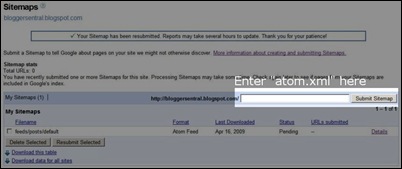
0 comments:
Post a Comment